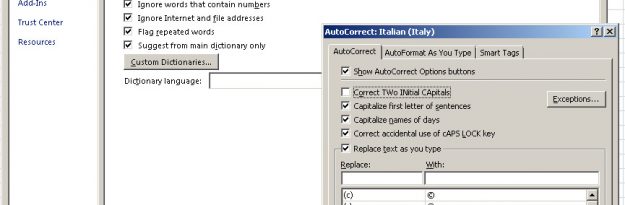To avoid Excel automatic corrections (e.g. MPa, with “p” that switch to be lowercase giving Mpa) that can be annoying, it is enough to do as follows:
Office button → Excel Option → Proofing → AutoCorrect Options → check off “Correct
TWo INitial CApitals”
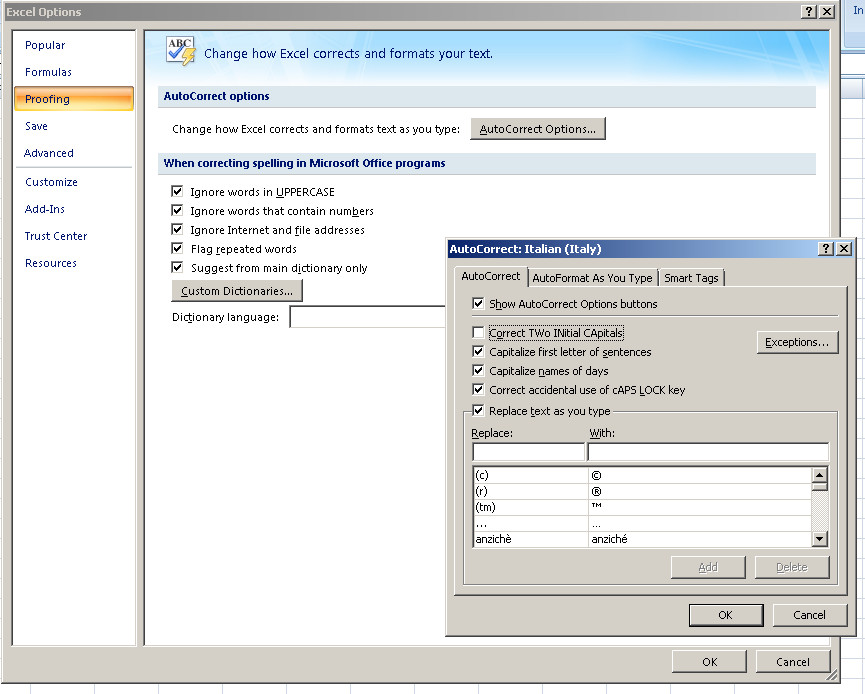
Applicable on all Office Package (Word, etc…)